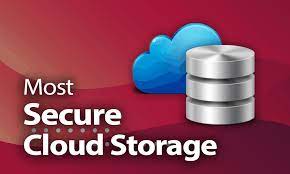INTRODUCTION
Choosing secure cloud storage for your business is essential to protect your sensitive data. Here are some key considerations and options to consider when looking for secure cloud storage for your business:
- Data Encryption: Ensure that your cloud storage provider offers strong encryption for data at rest and in transit. Look for providers that use at least 256-bit AES encryption.
- Access Control: Implement strict access controls. Only authorized personnel should be able to access and modify data. Most cloud storage services offer user and group-based access controls.
- Multi-Factor Authentication (MFA): Enable MFA for all users to add an extra layer of security. This makes it more challenging for unauthorized users to gain access.
- Data Backups: Regularly back up your data. A secure cloud storage service should provide robust backup and versioning features to help you recover data in case of accidents or data corruption.
- Compliance and Regulations: Ensure the cloud storage provider complies with industry-specific regulations and standards relevant to your business, such as GDPR, HIPAA, or SOC 2.
- Data Residency: Consider where your data will be stored. Some businesses may have specific legal or regulatory requirements about where data can be stored.
- Security Audits: Choose a provider that undergoes regular security audits and publishes the results. This demonstrates their commitment to security.
- End-to-End Encryption: Some providers offer end-to-end encryption, which ensures that only you have access to the decryption keys. This can be particularly important for highly sensitive data.
- Secure File Sharing: If your business involves sharing files with external parties, look for a service that offers secure sharing options with password protection and expiration dates for shared links.
- Data Loss Prevention (DLP): DLP tools can help prevent sensitive data from being shared or leaked. Check if your cloud storage provider offers DLP features.
- Collaboration Tools: Consider the collaboration tools provided by the cloud storage service, such as real-time document editing and comments. Ensure that these features don’t compromise security.
- Customer Support and SLAs: Make sure the provider offers good customer support and has clear Service Level Agreements (SLAs) regarding uptime and data recovery.
- Cost and Scalability: Evaluate the cost of the service, and consider how it will scale as your business grows.
Some popular secure cloud storage services for businesses include:
- Google Workspace: Offers robust security features, including advanced threat protection and access control.
- Microsoft OneDrive for Business: Provides encryption, MFA, and integration with Office 365 for seamless collaboration.
- Dropbox Business: Offers encryption, access controls, and secure file sharing features.
- Box: Known for its strong focus on security and compliance, with features like granular access controls and DLP.
- Amazon Web Services (AWS) S3: Provides highly customizable, secure, and scalable object storage.
- IBM Cloud Object Storage: Known for its data durability and encryption options.
Remember that the right cloud storage solution depends on your business’s specific needs, so thoroughly evaluate the features, security, and pricing of different providers to find the one that best suits your requirements.
- File Versioning: Having a robust file versioning system is crucial for tracking changes and recovering from accidental data loss. Look for a cloud storage service that offers automatic versioning and easy retrieval of previous file versions.
- Ransomware Protection: Some cloud storage providers offer ransomware detection and recovery features. These can help prevent and mitigate the effects of ransomware attacks by identifying unusual file behavior and enabling you to roll back to unaffected versions.
- Mobile Device Management (MDM): If your business relies on mobile devices, ensure your cloud storage provider offers MDM features to secure data on smartphones and tablets.
- Network Security: Consider the network security measures in place, such as firewalls, intrusion detection systems, and encryption protocols. These are essential for protecting data during transmission.
- Audit Trails and Activity Logs: The ability to monitor and review user activity is crucial for maintaining data security. Look for a cloud storage service that provides detailed audit logs to track who accesses your data and what changes are made.
- Data Synchronization: If you have multiple offices or remote teams, make sure the cloud storage solution supports seamless data synchronization across locations.
- Data Classification and Tagging: Some cloud storage services offer data classification and tagging capabilities, which allow you to label and categorize data based on its sensitivity. This helps in applying appropriate security controls.
- Redundancy and High Availability: A secure cloud storage service should have data redundancy and high availability measures in place to ensure your data is accessible even during infrastructure failures.
- Disaster Recovery Planning: Understand the provider’s disaster recovery procedures and how quickly they can recover your data in case of a catastrophic event.
- Training and Awareness: Invest in training for your employees to ensure they are aware of best practices for secure cloud storage use and understand the importance of data security.
- Exit Strategy: Plan for the eventuality that you may need to switch cloud storage providers. Ensure you can easily migrate your data and maintain security during the transition.
- Third-Party Integrations: Consider how well the cloud storage service integrates with your other business tools and applications. This can streamline workflows and enhance overall productivity.
- Scalability and Cost Management: As your business grows, the demand for storage will increase. Ensure your chosen cloud storage solution can easily scale and that you have a clear understanding of the associated costs.
- Security Training and Awareness: Regularly educate your team about the importance of security, including best practices for password management, recognizing phishing attempts, and understanding data access rights.
- Data Lifecycle Management: Implement data lifecycle policies to automatically archive or delete data that is no longer needed, reducing the risk of exposure to sensitive information.
- Security Updates and Patch Management: Ensure that your cloud storage provider regularly updates and patches their systems to address security vulnerabilities. Stay informed about these updates and apply them promptly.
- Incident Response Plan: Develop a comprehensive incident response plan that outlines how your organization will react to security breaches, data leaks, or other security incidents related to your cloud storage. This plan should be regularly tested and updated.
- Monitoring and Alerts: Set up continuous monitoring and alert systems to quickly detect and respond to any suspicious activities or unauthorized access to your cloud storage.
- Data Classification: Classify your data into different categories (e.g., public, confidential, highly sensitive) and apply security measures accordingly. This allows you to prioritize protection based on the importance of the data.
- Regular Security Audits: Conduct regular security audits and penetration testing to identify vulnerabilities and ensure that security controls are effective.
- Employee Training: Ongoing security training for employees is crucial. They should be aware of security risks, understand their role in maintaining data security, and be able to recognize potential threats.
- Business Continuity and Disaster Recovery: Ensure your cloud storage solution is part of your overall business continuity and disaster recovery strategy. Plan for data recovery in case of major disruptions or data loss.
- Legal and Compliance Support: Seek legal counsel to ensure that your cloud storage practices comply with data protection and privacy laws in your jurisdiction. Ensure that your cloud storage provider also complies with these regulations.
- Data Ownership and Vendor Lock-In: Understand the terms of data ownership and access rights in your cloud storage contract. Avoid vendor lock-in by ensuring you can easily retrieve your data if you decide to switch providers.
- User Accountability: Clearly define user responsibilities and hold them accountable for their actions within the cloud storage system. Implement access reviews to ensure permissions are up-to-date.
- Data Deletion and Retention Policies: Establish clear policies for data retention and deletion to ensure that outdated or unnecessary data is regularly removed.
- Regular Security Reviews: Periodically review your cloud storage security measures, policies, and access controls to make sure they align with the latest best practices and your business needs.
- Backup and Recovery Testing: Regularly test your data backups and recovery processes to verify that they work as expected.
- Redundant Data Centers: If high availability is crucial, consider a cloud storage provider with redundant data centers in different geographic locations to minimize downtime.
- Transparency and Accountability: Ensure that your cloud storage provider is transparent about its security practices and is accountable for safeguarding your data.
- Collaborative Security: Encourage employees to report security concerns or potential vulnerabilities and create a culture where security is a shared responsibility.
By integrating these additional considerations and best practices into your cloud storage strategy, you can significantly enhance the security and resilience of your business data in the cloud. Regularly reassess your security measures to adapt to evolving threats and technologies
In conclusion, secure cloud storage is a fundamental component of modern business operations. Carefully assess your specific security needs and consider all the factors mentioned above when choosing a cloud storage provider. Regularly review and update your security measures to stay ahead of evolving threats and ensure the protection of your business-critical data.
.